TRAINING AND CERTIFICATIONS
We have implemented the “Training & Certifications” feature and it is now available for use in your agency. You can now document the training and certifications that your staff has completed.
Access
You can find the “Training & Certifications” under the Staff Form
View & Add Training & Certifications
Go to the Staff Form, scroll down and you will see the “Training & Certifications” section.

Click the “Show” button to see a list of training and certifications.
You can document what training your staff has attended from the list by checking “Yes” in the drop-down menu and populating the appropriate dates
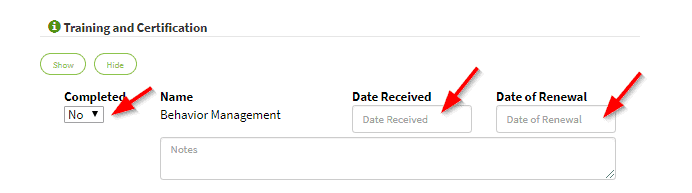
Click the “Add or Submit” button at the bottom to apply your changes
Edit Training & Certifications
On the top menu click the “Edit Agency” Tab (Note: Only Admins have access to the “Edit Agency” Tab)
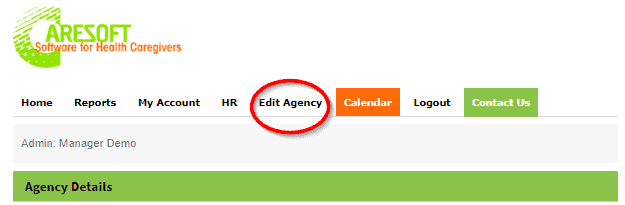
Scroll down and you will see the “Training & Certifications” section
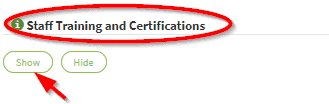
Click the “Show” button to see a list of training and certifications
You can modify your training and certification options for your entire agency
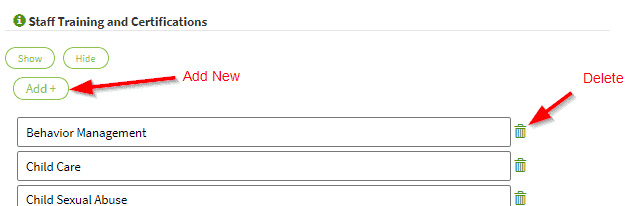
Click the “Trash Can Icon” to delete current Training & Certification from the list
Click “Add +” button to add new Training & Certification on the list. A new blank field will be displayed for you to add new Training & Certifications to the list
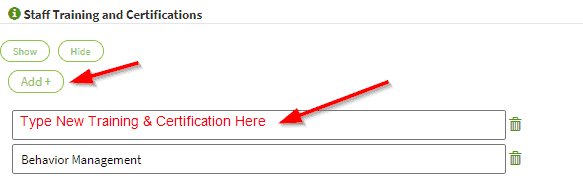
Once you are done modifying your options click the “Submit Form” button at the bottom to apply changes
Note
Only Managers and Admins have the ability to Add, View and Edit Training & Certifications
At anytime you can click the “Hide” button to hide the sections

Release Date: 11/18/2018
