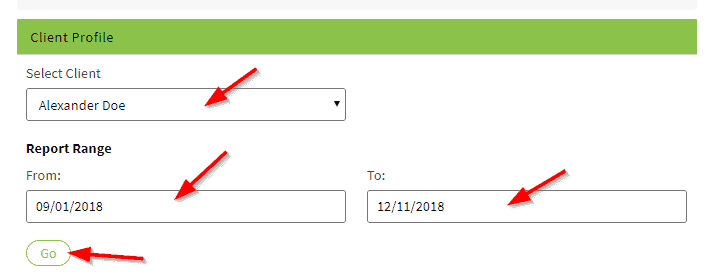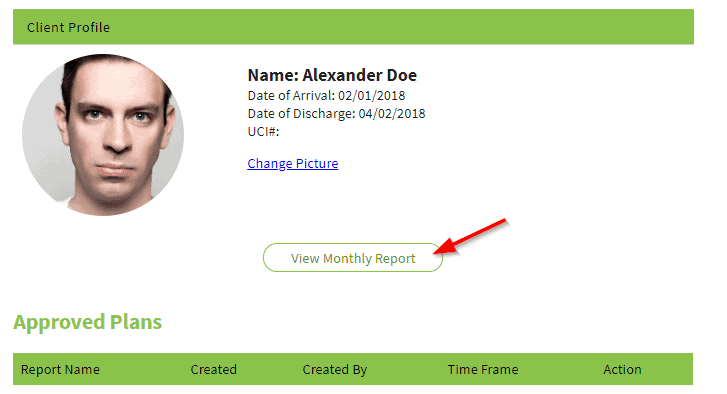CLIENT REPORT UPDATE
We have updated the “Client Report” to give it a consistent look and feel and provide you more flexibility to add and remove sections as required by your agency. The Client Report is also referred to as Monthly Report/Treatment Plan /ISP/ITP/IPP etc. depending on what you named the report when you signed up.
Access
You can find the “Client Report” under the Report Tab
View Client Report
Go to the Report Tab, scroll down and you will see the Client Report section
Click the Client Report link in the drop-down menu
Enter the information of the client/individual you want to create and view the report for, then click the “GO” button
You will see a client/individual profile
Click “View Monthly Report” button
The report options will appear and this is where you can choose to add and remove sections on the report
- You can choose which sections you want to add to the report by simply checking the individual boxes next to each section.
- If you want to add all the sections on the report, you can check the “Display all” box on the header
- You can also un-check the boxes next to the sections that you don’t want to appear on the report

Release Date: 12/11/2018