STAFF CALENDAR
We have implemented the “Staff Calendar” feature and it is now available for use in your agency. The Staff Calendar gives you the ability to quickly plan your day and also to see the calendar of everyone in your agency. Agencies can use it for staff meetings, appointments, staff days off etc.
Access
You can find the “Staff Calendar” at the top menu after you login to the software
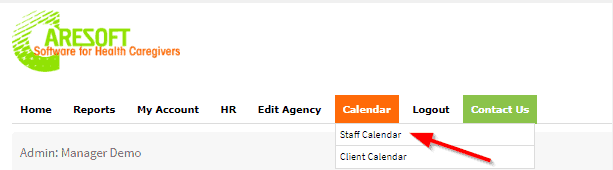
Add Event
If you want to add an event to your calendar, simply click on the day of the event
View Calendar
Select month, week, day or list view by selecting the option on the top right
View any staff calendar by clicking on the dropdown on the top left
Note
- Managers and admins have the ability to add calendar items on behalf of their staff
- Simply click on the calendar to add an event and before saving the event, choose the staff
- All events that are added to the calendar will also be sent to your email
- You can setup a reminder for a scheduled event
- Open the calendar and click on the scheduled event
- Choose the Export option
- Once the scheduled event is exported, simply click on the file and it will add the event to your personal calendar
Upcoming Additions
- For the agencies that are using the Staff Absence Request Form, the approved requests will show on the Staff Calendar
Release Date: 11/09/2018
