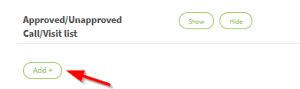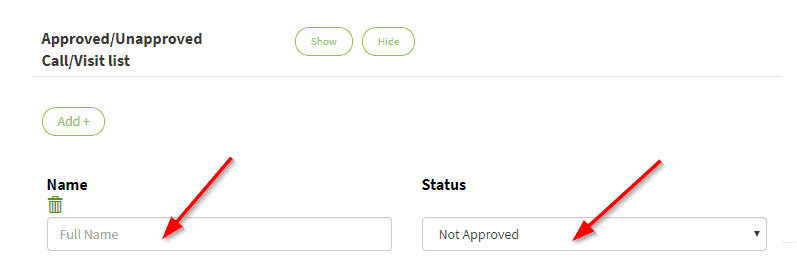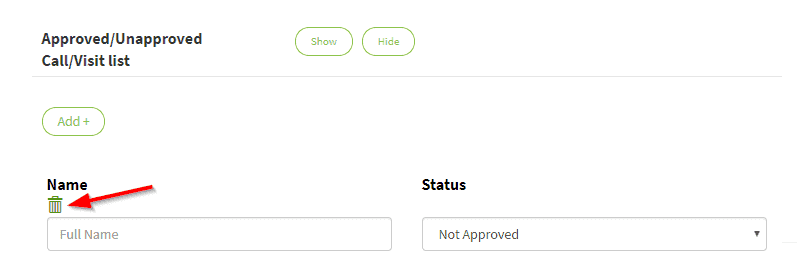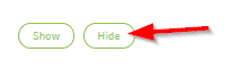APPROVED/UNAPPROVED CALL/VISIT LIST
We have implemented the “Approved/Unapproved Call/Visit List” feature and it is now available for use in your agency. This feature will allow you to enter who is approved or not approved to have contact with your client/individual.
Access
You can find “Approved/Unapproved Call/Visit List” under the Client Form
View & Add Approved/Unapproved Call/Visit List
Go to the Client Form, scroll down and you will see the “Approved/Unapproved Call/Visit List” section. Click the “Show” button to expand the window
Click the “Add+” button to add a person to the “Approved/Unapproved Call/Visit List”
You can document the “Approved/Unapproved Call/Visit List” Information for your clients/individual in the fields provided. Make sure you choose the appropriate status i.e. “Approved” or “Not Approved” in the status drop down menu
If you want to add an additional person in the “Approved/Unapproved Call/Visit List”, click “Add+” button and the additional fields will be displayed for you to enter additional person
Click “Add or Submit” button at the bottom of the page to update your changes
Delete Approved/Unapproved Call/Visit List
Click the “Trash Can Icon” to delete a person that was added to the clients/individual “Approved/Unapproved Call/Visit List”
Click the “Add or Submit” button at the bottom of the page to apply changes
Note
At any time you can click the “Hide” button to hide the sections
Release Date: 12/03/2018